Publishing is an archaic word. Although we all know what this word means under the context of traditional media industry, the word should mean something more in the Internet era when anyone can publish their content to the Internet by just one click. So, how should we interpret publishing?
We don’t normally call Facebook post a publication, no matter how long it is. The definition of publication is more about the author’s motive. Although the concept of publishing becomes ambiguous due to the advancement in information technology, the author’s key motives do not change: creating a piece earnestly and wish it to be circulated in public eternally. Under the context of decentralized publishing, authors publish their work by applying for ISCN, just like getting ISBN before publishing books.
Let’s go through the steps of publishing a piece of creative work to blockchain to understand the concept of decentralized publishing by practice. We will use a photo, which is one of the simplest unit of creative works, for demonstration purpose, the principle is the same as publishing a book or even a movie. It is just 0 and 1 in the eyes of Matrix.
(0) Please install the Chrome/Brave extension Keplr wallet, as what most of the 100k LikeCoin users have done. Visit stake.like.co after installing Keplr, approve to add “LikeCoin chain” to Keplr, and then deposit some LikeCoin. You may refer to the LikeCoin user guide (docs.like.co) for details.
There are a lot of ways to get some LikeCoin. Some authors append LikeCoin button to their works so that they can get LikeCoin as reward whenever readers clap for them. For those who do not create, you may buy LikeCoin from crypto exchanges. If the above ways are still too difficult to you, I am more than happy to gift some LikeCoin to you. Publishing a piece of content costs less than 1 LikeCoin, which is less USD 0.025, extremely affordable.
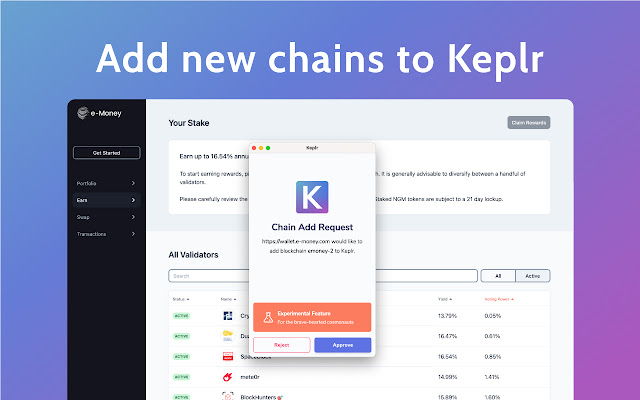
(1) Visit app.like.co with the browser that have Keplr extension installed. Click [Keplr] on the top right corner to login by wallet. Click [Register ISCN] to publish your work.
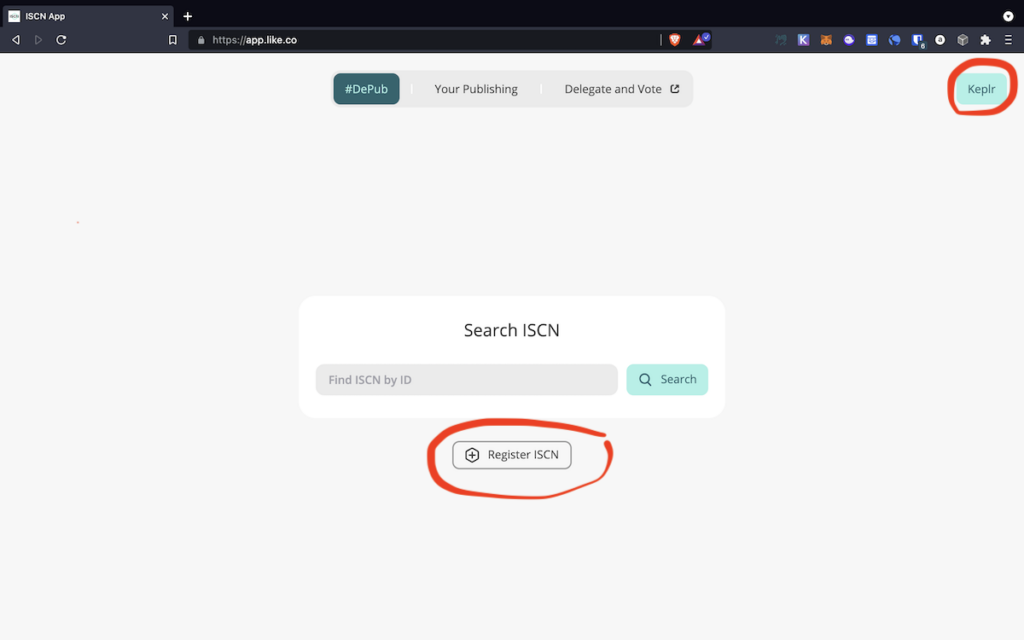
(2) Click [Select a file] to select a photo, then click [Publish to IPFS] to upload the photo to the distributed file system.
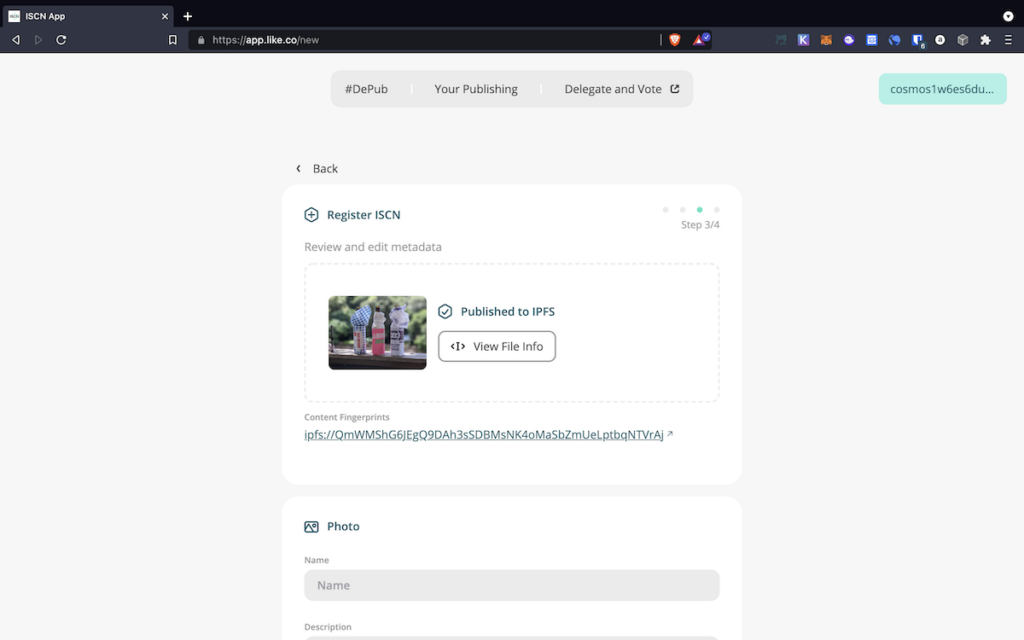
(3) Fill in information such as title, description, tags, URL, etc. Although most of the fields are optional, it is recommended to be as detailed as possible for content discovery and authenticity later.
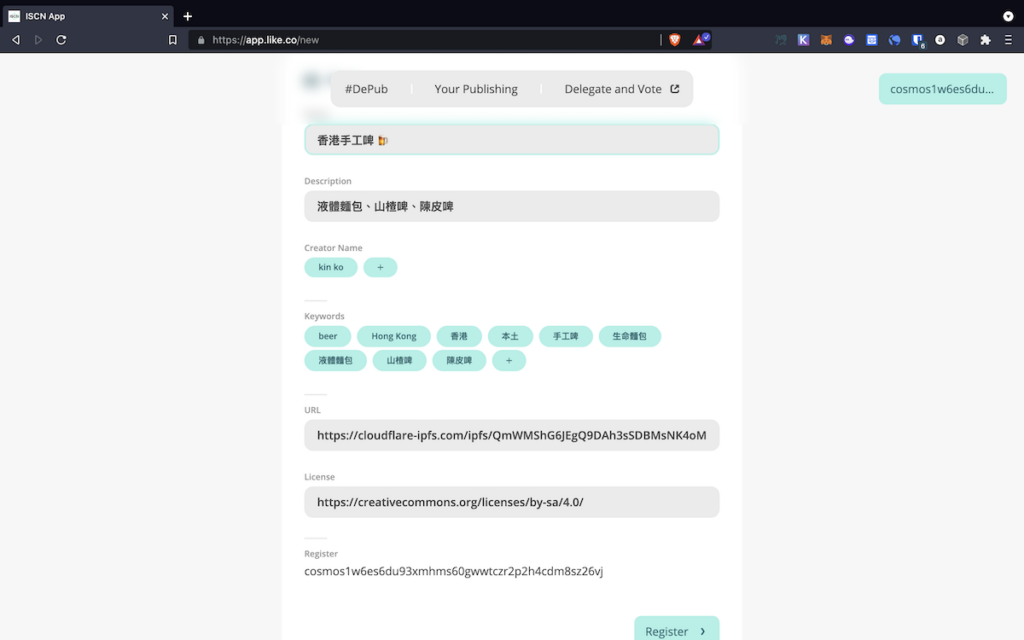
(4) Fill in author information. You may fill in more than one author as the work may be co-created.
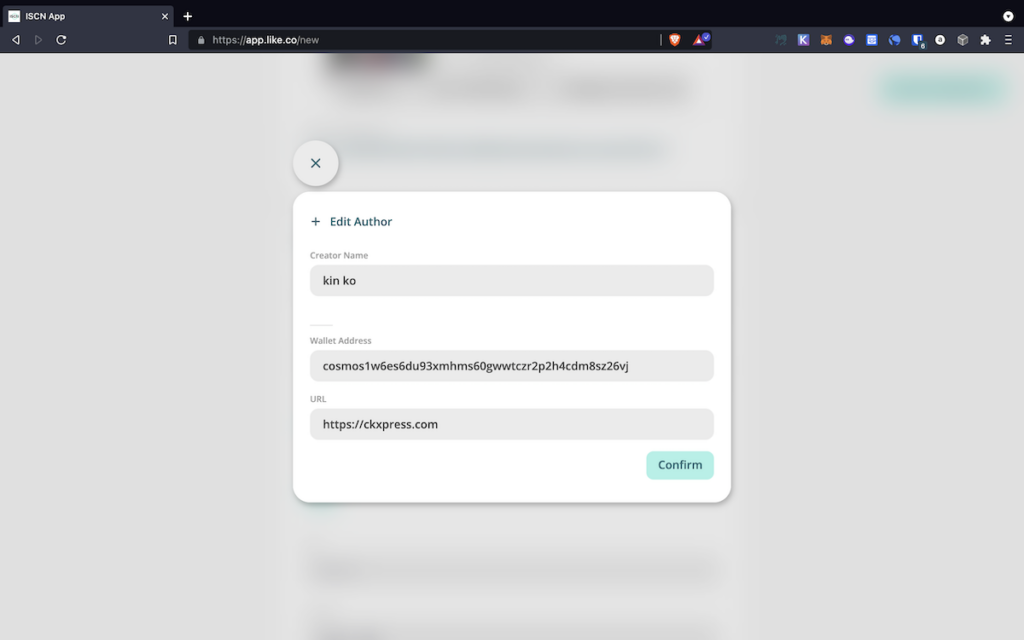
(5) After clicking [Confirm], a Keplr windows will pop up for payment confirmation. In the below example, the registration costs 0.18 LIKE, which is equivalent to 0.005 USD only.
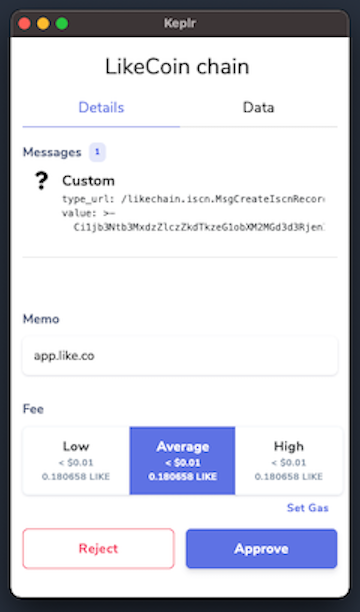
(6) Publishing to blockchain in progress, normally takes a few seconds only.
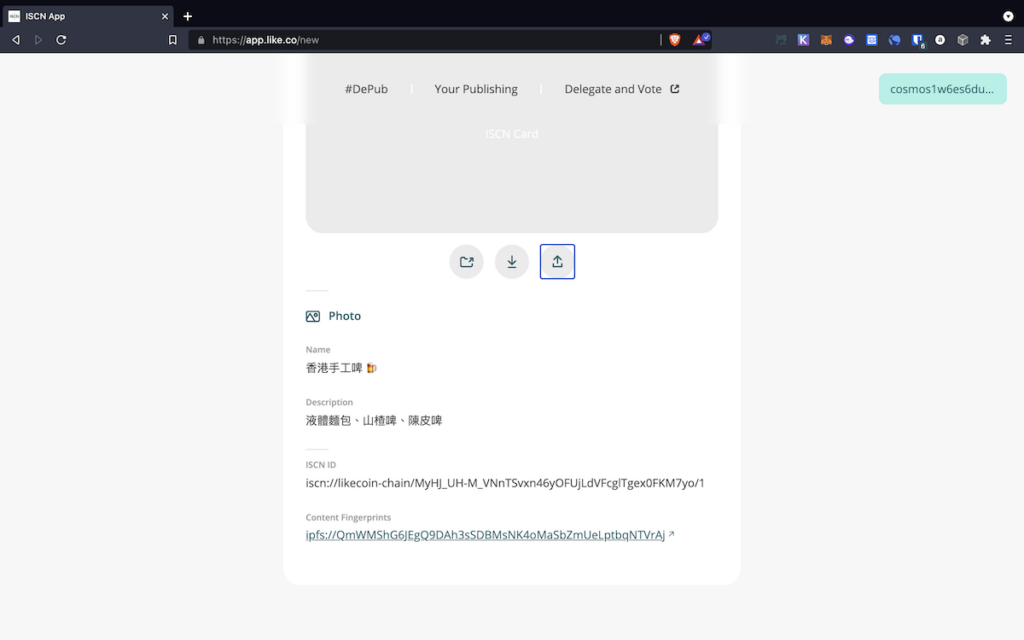
iscn://likecoin-chain/MyHJ_UH-M_VNnTSvxn46yOFUjLdVFcglTgex0FKM7yo/1
(7) Back to app.like.co homepage, click [Your Publishing] to list all your publications, click on a particular piece to check out the metadata and the original file.
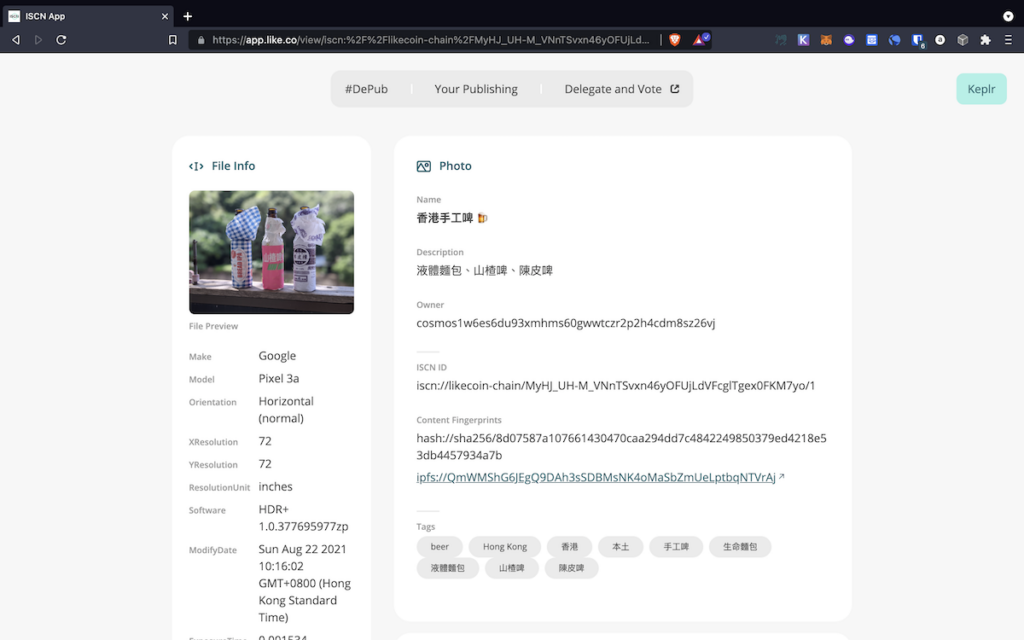
It is permissionless to publish your work to blockchain. The registered metadata is immutable and the file is stored in peer-to-peer network, so the work won’t be gone with terminated services nor blocked servers. Moreover, ISCN serves as a foundation of NFT minting for your work as well, we shall explore about this topic later on.
Let’s get your hands dirty to experience #DePub by registering the first ISCN for our work now.
Translated by Edmond Yu


Leave a Reply